mysql无法连接远程数据库怎么解决
mysql无法连接远程数据库怎么解决
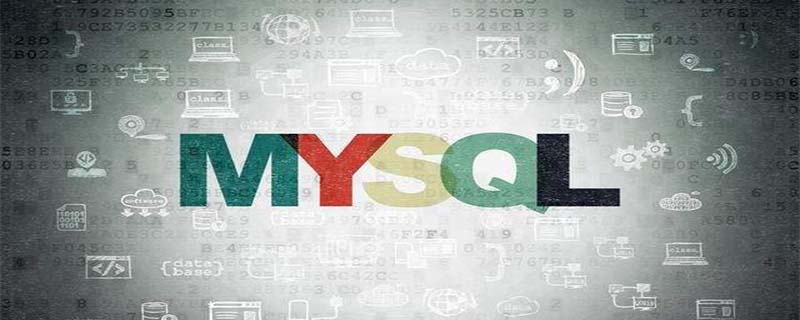
解决mysql无法远程连接的方法:
1、设置允许访问的用户名和ip地址(若想所有ip都可以访问,则可将host设置为‘%’,但是这样很危险,不建议)。
若想myuser使用mypassword从任何主机连接到mysql服务器:
mysql> grant all privileges on *.* to 'myuser'@'%' identified by 'mypassword' with grant option;
若想仅允许用户myuser从ip为 123.57.20.21 的主机连接到mysql服务器,并使用mypassword作为密码:
mysql> grant all privileges on *.* to 'myuser'@'123.57.20.21' identified by 'mypassword' with grant option;
2、在配置文件中设置允许远程访问
使用 ss -tlnp 命令查看网络接口开启状态
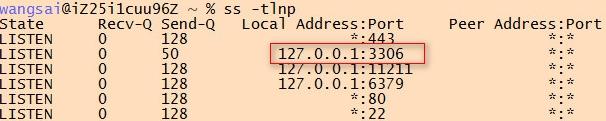
若如上图所示,或者没有开启3306端口。则mysql仅允许服务器本地访问。
打开 mysql 配置文件 my.cnf
bind-address = 127.0.0.1
或
skip-networking
直接注释掉,然后重启mysql。
推荐:mysql教程
相关文章
- SQL 语法
- SQL SELECT DISTINCT 语句
- SQL DELETE 语句
- SQL LIKE 操作符
- SQL 通配符
- SQL IN 操作符
- SQL BETWEEN 操作符
- SQL 别名
- SQL JOIN 关键字
- SQL LEFT JOIN 关键字
- SQL RIGHT JOIN 关键字
- SQL FULL OUTER JOIN 关键字
- SQL SELECT INTO 语句
- SQL INSERT INTO SELECT 语句
- SQL NOT NULL 约束
- SQL UNIQUE 约束
- SQL PRIMARY KEY 约束
- SQL CHECK 约束
- SQL AUTO INCREMENT 字段
- SQL GROUP BY 语句




