ThinkPHP5 通过ajax插入图片并实时显示(完整代码)
单张图片上传
展示图:
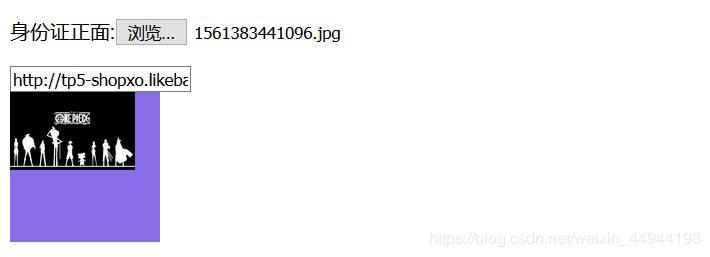
完整代码:
<!doctype html>
<html>
<head>
<meta charset="utf-8">
<title>ajax上传图片练习</title>
<script src="http://libs.baidu.com/jquery/1.9.0/jquery.js"></script>
<style type="text/css">
</style>
</head>
<body>
<form id="form">
<label for="exampleinputemail1">身份证正面</label>
<input type="file" id="drawing" name="drawing" onchange="picture(this);" />
<!-- 上传图片的路径 --><input type="hidden" name="" id="front" value="" />
<div id="result"></div>
</form>
</body>
</html>
<script>
//正面身份证
function picture() {
var data = new formdata($('#form')[0]);
/* new formdata 的意思
* 获取我们for表单中的所有input的name和value为了更方便传值
* https://segmentfault.com/a/1190000012327982?utm_source=tag-newest
*/
console.log(data);
$.ajax({
url: "http://tp5-shopxo.likeball.top/index.php?s=/api/mi/measurement",
type: 'post',
data: data,
datatype: 'json',
cache: false,
processdata: false,
contenttype: false,
success: function(data) {
// console.log(data);
if (data['whether']) {
var result = '';
var result1 = '';
result += '<img src="' + 'http://tp5-shopxo.likeball.top/' + data['site'] + '" width="100">';
result1 += 'http://tp5-shopxo.likeball.top/' + data['site'];
$('#results').html(result);
$('#fronts').val(result1);
}
},
error: function(data) {
alert('错误');
}
});
}
</script>
tp控制器代码
public function measurement()
{
$response = array();
//这是身份证正面
if ( isset( $_files['drawing'] ) && $_files['drawing']['error'] == 0 ) {
$drawing = request()->file('drawing');
$picture = $drawing->validate( ['ext'=>'jpg,png,gif'] )->move( root_path . 'static' . ds . 'upload/mi/img' );
}
if ( isset( $picture ) ) {
$filepaths = '/static' . ds . 'upload/mi/img/'. $picture->getsavename();
$response['whether'] = true;
$response['site'] = $filepaths;
echo json_encode($response);
}
// 正面结束
}
多个上传
展示:

完整代码:
<html>
<head>
<meta charset="utf-8">
<title>文件上传</title>
<style type="text/css">
#front {
width: 120px;
height: 120px;
background-color: #8a6de9;
}
#frontage {
width: 120px;
height: 120px;
background-color: #8a6de9;
}
#banking {
width: 120px;
height: 120px;
background-color: #8a6de9;
}
#house {
width: 120px;
height: 120px;
background-color: #8a6de9;
}
</style>
<script src="http://libs.baidu.com/jquery/1.9.0/jquery.js"></script>
</head>
<body>
<form id="uploadform">
<!-- 1 -->
<p>身份证正面:<input type="file" name="drawing" id="drawing" onchange="identity(this)" autocomplete="off" /></p>
<input type="text" name="" id="fronts" value="" />
<div id="front"></div>
<!-- 1 -->
<!-- 2 -->
<p>身份证反面:<input type="file" name="reverse" id="reverse" onchange="card(this)" autocomplete="off" /></p>
<input type="text" name="" id="frontages" value="" />
<div id="frontage"></div>
<!-- 2 -->
<!-- 3 -->
<p>银行卡正面: <input type="file" name="transaction" id="transaction" onchange="obverse(this)" autocomplete="off" /></p>
<input type="text" name="" id="bankings" value="" />
<div id="banking"></div>
<!-- 3 -->
<!-- 4 -->
<p>银行卡反面: <input type="file" name="redlining" id="redlining" onchange="versa(this)" autocomplete="off" /></p>
<input type="text" name="" id="houses" value="" />
<div id="house"></div>
<!-- 4 -->
</form>
</body>
</html>
<!-- 身份证正面 -->
<script type="text/javascript">
function identity() {
var formdata = new formdata();
formdata.append("drawing", $('#drawing')[0].files[0]);
// console.log(formdata);
$.ajax({
url: "http://tp5-shopxo.likeball.top/index.php?s=/api/mi/measurement",
type: 'post',
data: formdata,
datatype: 'json',
cache: false,
processdata: false,
contenttype: false,
success: function(data) {
console.log(data);
if (data['whether'] == true) {
var result = '';
var result1 = '';
result += '<img src="' + 'http://tp5-shopxo.likeball.top/' + data['site'] + '" width="100">';
result1 += 'http://tp5-shopxo.likeball.top/' + data['site'];
$('#front').html(result);
$('#fronts').val(result1);
}
},
error: function(data) {
console.log("错误");
}
});
}
</script>
<!-- 身份证反面 -->
<script type="text/javascript">
function card() {
var formdata = new formdata();
formdata.append("reverse", $('#reverse')[0].files[0]);
// console.log(formdata);
$.ajax({
url: "http://tp5-shopxo.likeball.top/index.php?s=/api/mi/measurement",
type: 'post',
data: formdata,
datatype: 'json',
cache: false,
processdata: false,
contenttype: false,
success: function(data) {
console.log(data);
if (data['whether'] == true) {
var result = '';
var result1 = '';
result += '<img src="' + 'http://tp5-shopxo.likeball.top/' + data['site'] + '" width="100">';
result1 += 'http://tp5-shopxo.likeball.top/' + data['site'];
$('#frontage').html(result);
$('#frontages').val(result1);
}
},
error: function(data) {
console.log("错误");
}
});
}
</script>
<!-- 银行卡正面 -->
<script type="text/javascript">
function obverse() {
var formdata = new formdata();
formdata.append("transaction", $('#transaction')[0].files[0]);
// console.log(formdata);
$.ajax({
url: "http://tp5-shopxo.likeball.top/index.php?s=/api/mi/measurement",
type: 'post',
data: formdata,
datatype: 'json',
cache: false,
processdata: false,
contenttype: false,
success: function(data) {
console.log(data);
if (data['whether'] == true) {
var result = '';
var result1 = '';
result += '<img src="' + 'http://tp5-shopxo.likeball.top/' + data['site'] + '" width="100">';
result1 += 'http://tp5-shopxo.likeball.top/' + data['site'];
$('#banking').html(result);
$('#bankings').val(result1);
}
},
error: function(data) {
console.log("错误");
}
});
}
</script>
<!-- 银行卡反面 -->
<script type="text/javascript">
function versa() {
var formdata = new formdata();
formdata.append("redlining", $('#redlining')[0].files[0]);
// console.log(formdata);
$.ajax({
url: "http://tp5-shopxo.likeball.top/index.php?s=/api/mi/measurement",
type: 'post',
data: formdata,
datatype: 'json',
cache: false,
processdata: false,
contenttype: false,
success: function(data) {
console.log(data);
if (data['whether'] == true) {
var result = '';
var result1 = '';
result += '<img src="' + 'http://tp5-shopxo.likeball.top/' + data['site'] + '" width="100">';
result1 += 'http://tp5-shopxo.likeball.top/' + data['site'];
$('#house').html(result);
$('#houses').val(result1);
}
},
error: function(data) {
console.log("错误");
}
});
}
</script>
tp控制器中
public function measurement()
{
$response = array();
//这是身份证正面
if ( isset( $_files['drawing'] ) && $_files['drawing']['error'] == 0 ) {
$drawing = request()->file('drawing');
$picture = $drawing->validate( ['ext'=>'jpg,png,gif'] )->move( root_path . 'static' . ds . 'upload/mi/img' );
}
if ( isset( $picture ) ) {
$filepaths = '/static' . ds . 'upload/mi/img/'. $picture->getsavename();
$response['whether'] = true;
$response['site'] = $filepaths;
echo json_encode($response);
}
// 正面结束
// 这是反面
if ( isset( $_files['reverse'] ) && $_files['reverse']['error'] == 0 ) {
$reverse = request()->file('reverse');
$reverse = $reverse->validate( ['ext'=>'jpg,png,gif'] )->move( root_path . 'static' . ds . 'upload/mi/img' );
}
if ( isset( $reverse ) ) {
$contrary = '/static' . ds . 'upload/mi/img/'. $reverse->getsavename();
$response['whether'] = true;
$response['site'] = $contrary;
echo json_encode($response);
}
//银行卡正面
if ( isset( $_files['transaction'] ) && $_files['transaction']['error'] == 0 ) {
$transaction = request()->file('transaction');
$transaction = $transaction->validate( ['ext'=>'jpg,png,gif'] )->move( root_path . 'static' . ds . 'upload/mi/img' );
}
if ( isset( $transaction ) ) {
$stuck = '/static' . ds . 'upload/mi/img/'. $transaction->getsavename();
$response['whether'] = true;
$response['site'] = $stuck;
echo json_encode($response);
}
//银行卡反面
if ( isset( $_files['redlining'] ) && $_files['redlining']['error'] == 0 ) {
$redlining = request()->file('redlining');
$redlining = $redlining->validate( ['ext'=>'jpg,png,gif'] )->move( root_path . 'static' . ds . 'upload/mi/img' );
}
if ( isset( $redlining ) ) {
$other = '/static' . ds . 'upload/mi/img/'. $redlining->getsavename();
$response['whether'] = true;
$response['site'] = $other;
echo json_encode($response);
}
}
总结
以上所述是小编给大家介绍的thinkphp5 通过ajax插入图片并实时显示,希望对大家有所帮助,如果大家有任何疑问请给我留言,小编会及时回复大家的。在此也非常感谢大家对硕编程网站的支持!
如果你觉得本文对你有帮助,欢迎转载,烦请注明出处,谢谢!




