JSP的include指令的使用方法
jsp的include指令的使用方法
一 语法
<%@ include file="url"%>
二 代码
1、date.jsp
<%@ page language="java" import="java.util.*" contenttype="text/html; charset=utf-8"%>
<%@ page import="java.text.*" %>
<%
date d = new date();
simpledateformat sdf = new simpledateformat("yyyy年mm月dd日");
string s = sdf.format(d);
out.println(s);
%>
2、include_command.jsp
<%@ page language="java" import="java.util.*" contenttype="text/html; charset=utf-8"%>
<%
string path = request.getcontextpath();
string basepath = request.getscheme()+"://"+request.getservername()+":"+request.getserverport()+path+"/";
%>
<!doctype html public "-//w3c//dtd html 4.01 transitional//en">
<html>
<head>
<base href="<%=basepath%>" rel="external nofollow" >
<title>my jsp 'include_command.jsp' starting page</title>
<meta http-equiv="pragma" content="no-cache">
<meta http-equiv="cache-control" content="no-cache">
<meta http-equiv="expires" content="0">
<meta http-equiv="keywords" content="keyword1,keyword2,keyword3">
<meta http-equiv="description" content="this is my page">
<!--
<link rel="stylesheet" type="text/css" href="styles.css" rel="external nofollow" >
-->
</head>
<body>
<h1>include指令</h1>
<hr>
<%@ include file="date.jsp"%>
</body>
</html>
三 测试结果
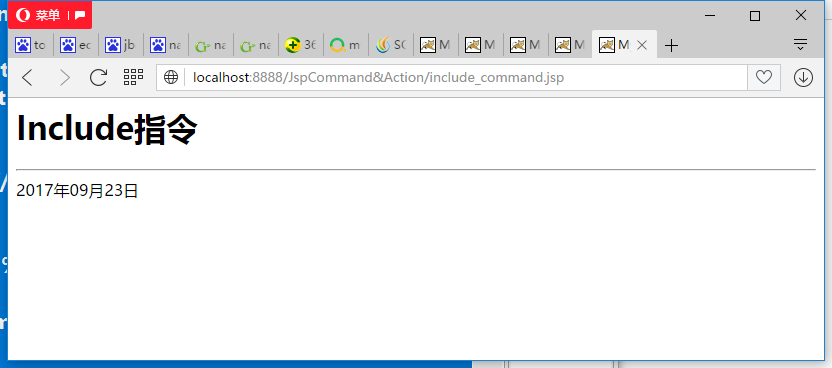
如有疑问请留言或者到本站社区交流讨论,感谢阅读,希望能帮助到大家,谢谢大家对本站的支持!
相关文章
- jsp+servlet实现文件上传与下载功能
- EJB3.0部署消息驱动Bean抛javax.naming.NameNotFoundException异常
- 在JSP中使用formatNumber控制要显示的小数位数方法
- 秒杀系统Web层设计的实现方法
- 将properties文件的配置设置为整个Web应用的全局变量实现方法
- JSP使用过滤器防止Xss漏洞
- 在JSP页面中动态生成图片验证码的方法实例
- 详解JSP 内置对象request常见用法
- 使用IDEA编写jsp时EL表达式不起作用的问题及解决方法
- jsp实现局部刷新页面、异步加载页面的方法
- Jsp中request的3个基础实践
- JavaServlet的文件上传和下载实现方法
- JSP页面的静态包含和动态包含使用方法




