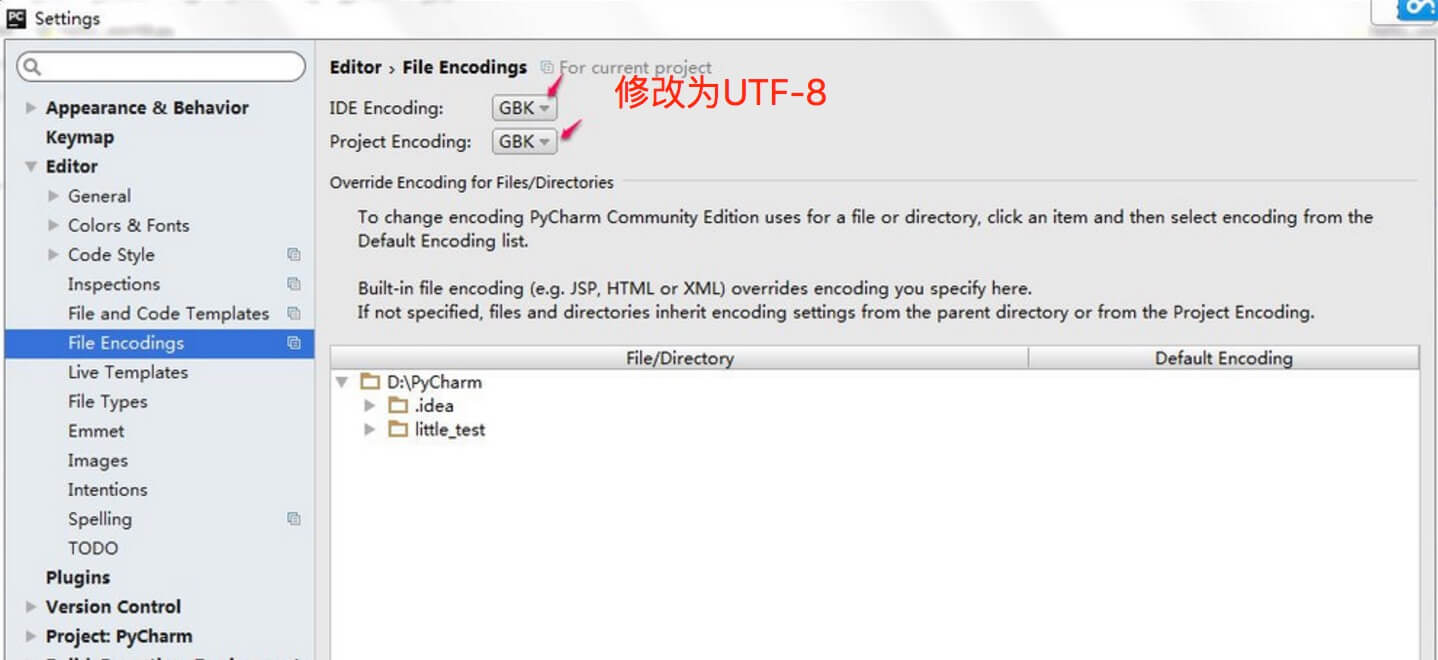Python 中文编码
使用 python 输出 "hello, world!",英文没有问题,但是如果你输出中文字符 "你好,世界" 就有可能会碰到中文编码问题。
python 文件中如果未指定编码,在执行过程会出现报错:
#!/usr/bin/python
print ("你好,世界") 以上程序执行输出结果为:
file "test.py", line 2 syntaxerror: non-ascii character '\xe4' in file test.py on line 2, but no encoding declared; see http://www.python.org/peps/pep-0263.html for details
python中默认的编码格式是 ascii 格式,在没修改编码格式时无法正确打印汉字,所以在读取中文时会报错。
解决方法为只要在文件开头加入 # -*- coding: utf-8 -*- 或者 # coding=utf-8 就行了
注意:# coding=utf-8 的 = 号两边不要空格。
1. python 中文编码范例
#!/usr/bin/python # -*- coding: utf-8 -*- print( "你好,世界" )
输出结果为:
你好,世界
所以如果大家在学习过程中,代码中包含中文,就需要在头部指定编码。
注意:python3.x 源码文件默认使用utf-8编码,所以可以正常解析中文,无需指定 utf-8 编码。如果你使用编辑器,同时需要设置 py 文件存储的格式为 utf-8,否则会出现类似以下错误信息:
syntaxerror: (unicode error) ‘utf-8’ codec can’t decode byte 0xc4 in position 0: invalid continuation byte
2. pycharm 设置步骤
- 进入 file > settings,在输入框搜索 encoding。
- 找到 editor > file encodings,将 ide encoding 和 project encoding 设置为utf-8。